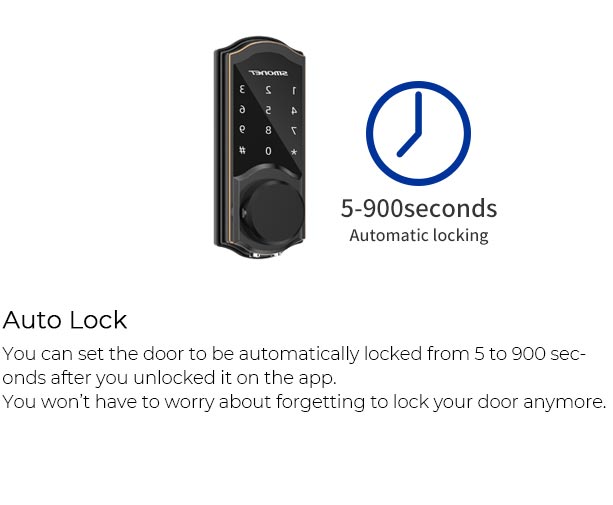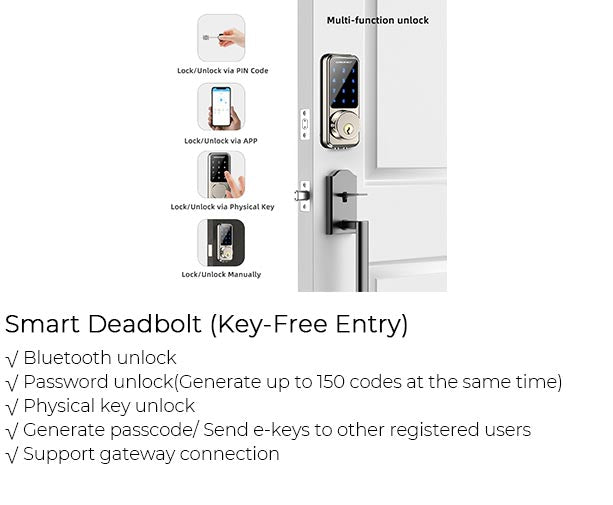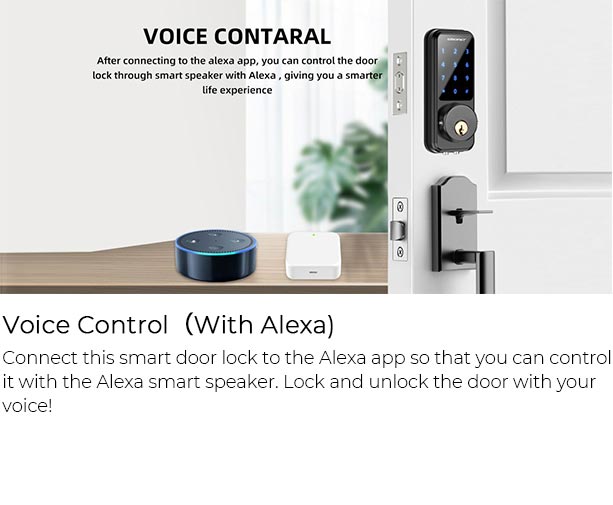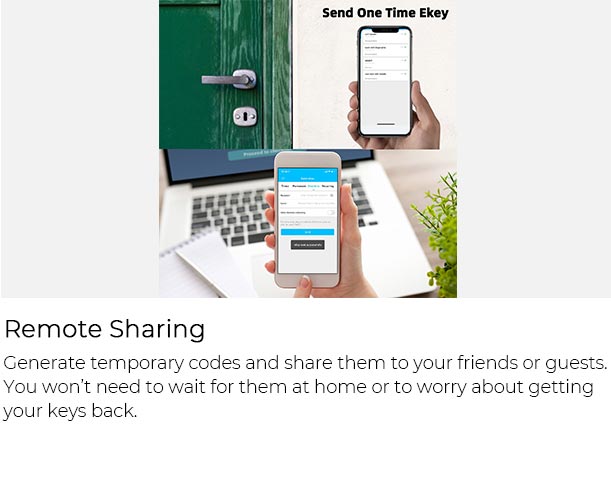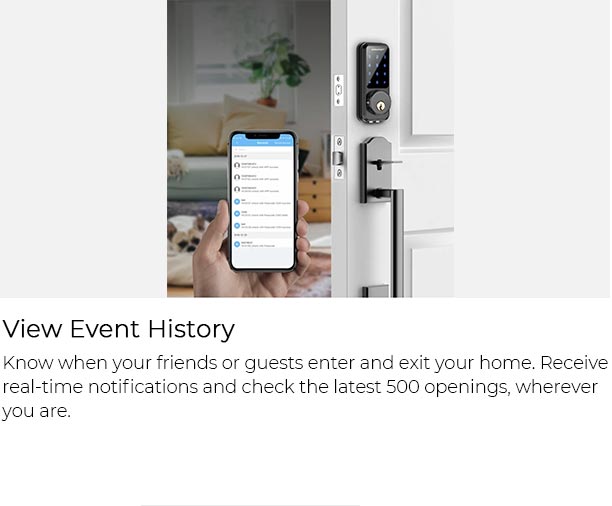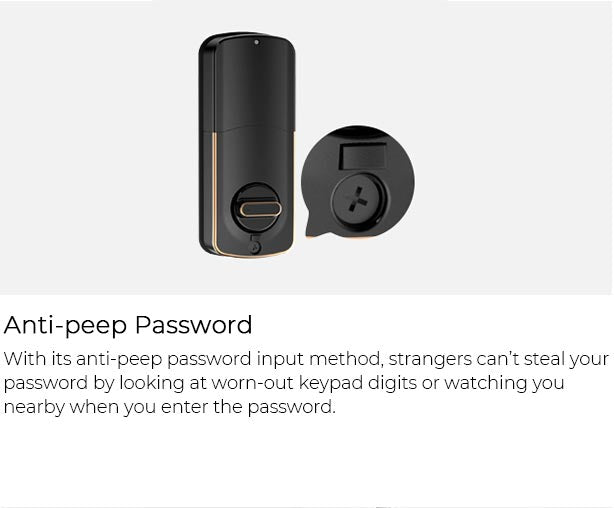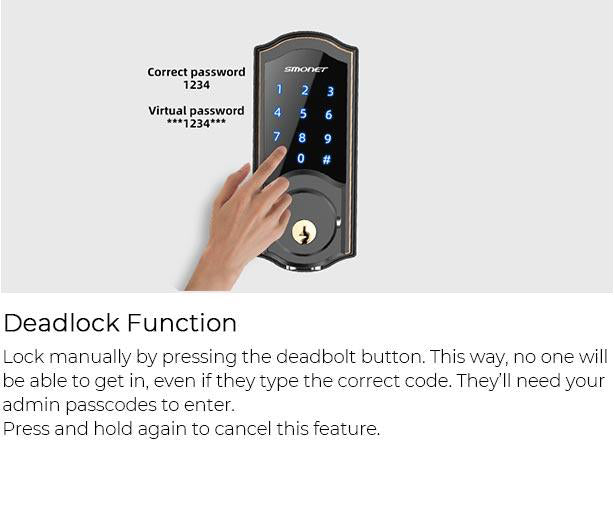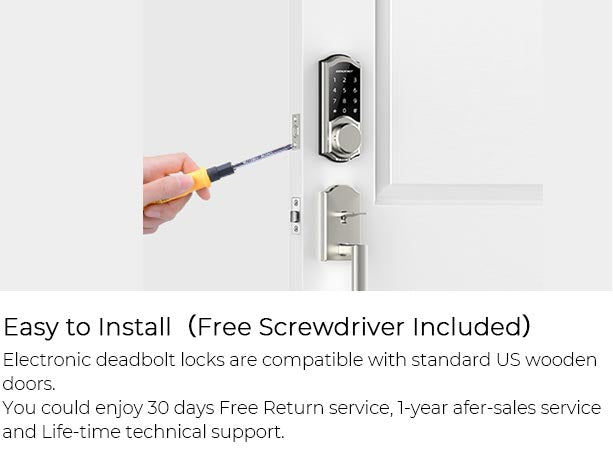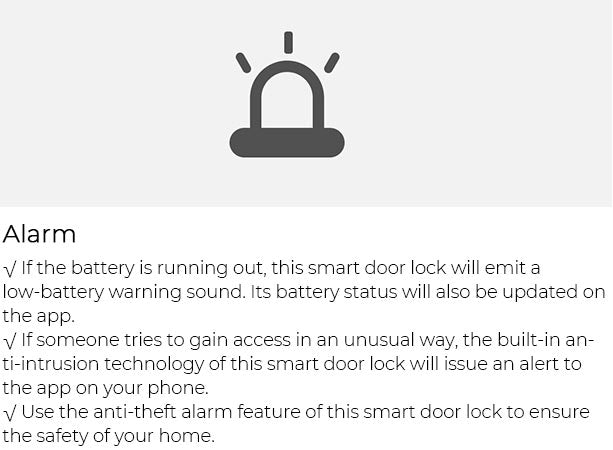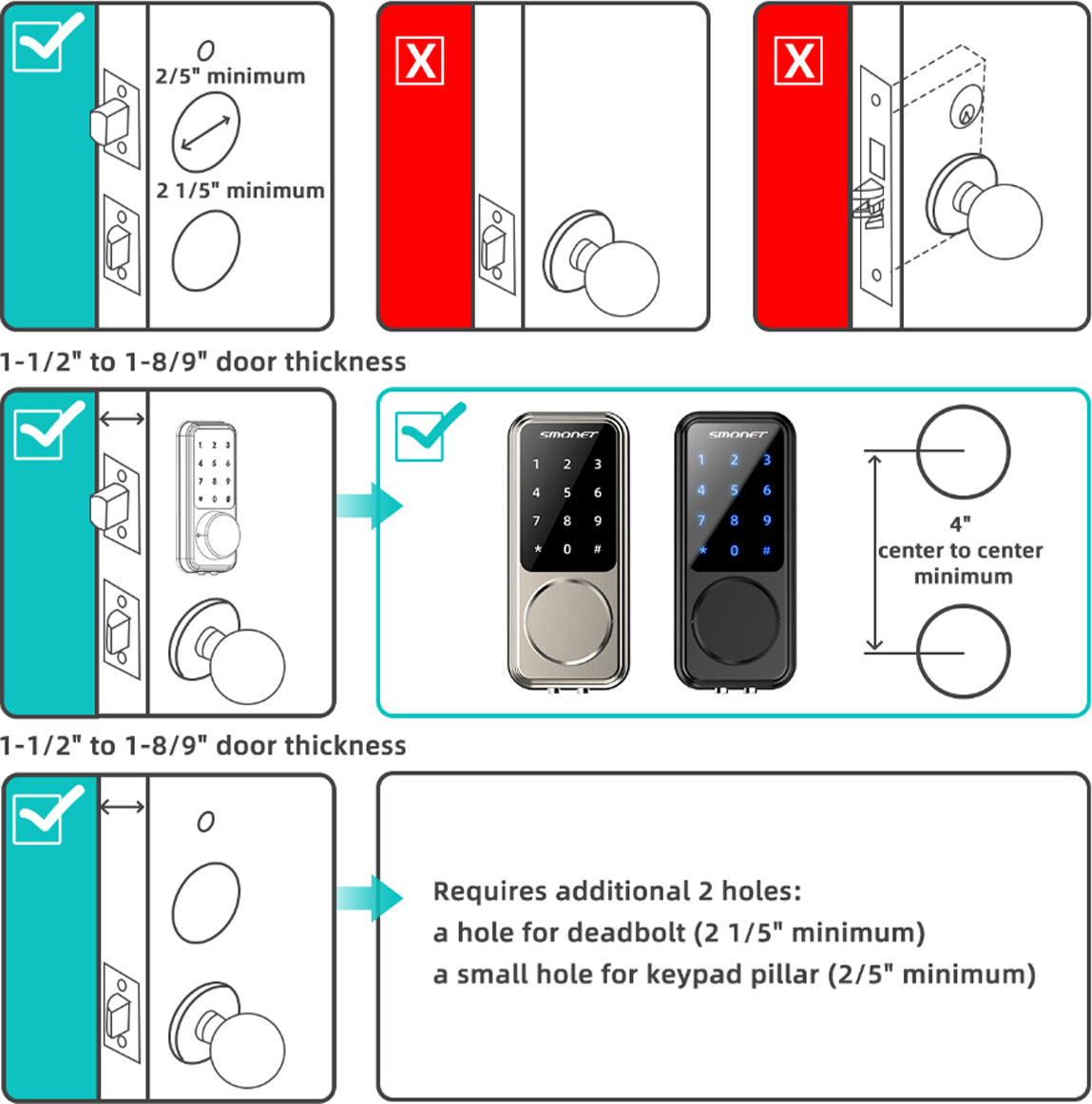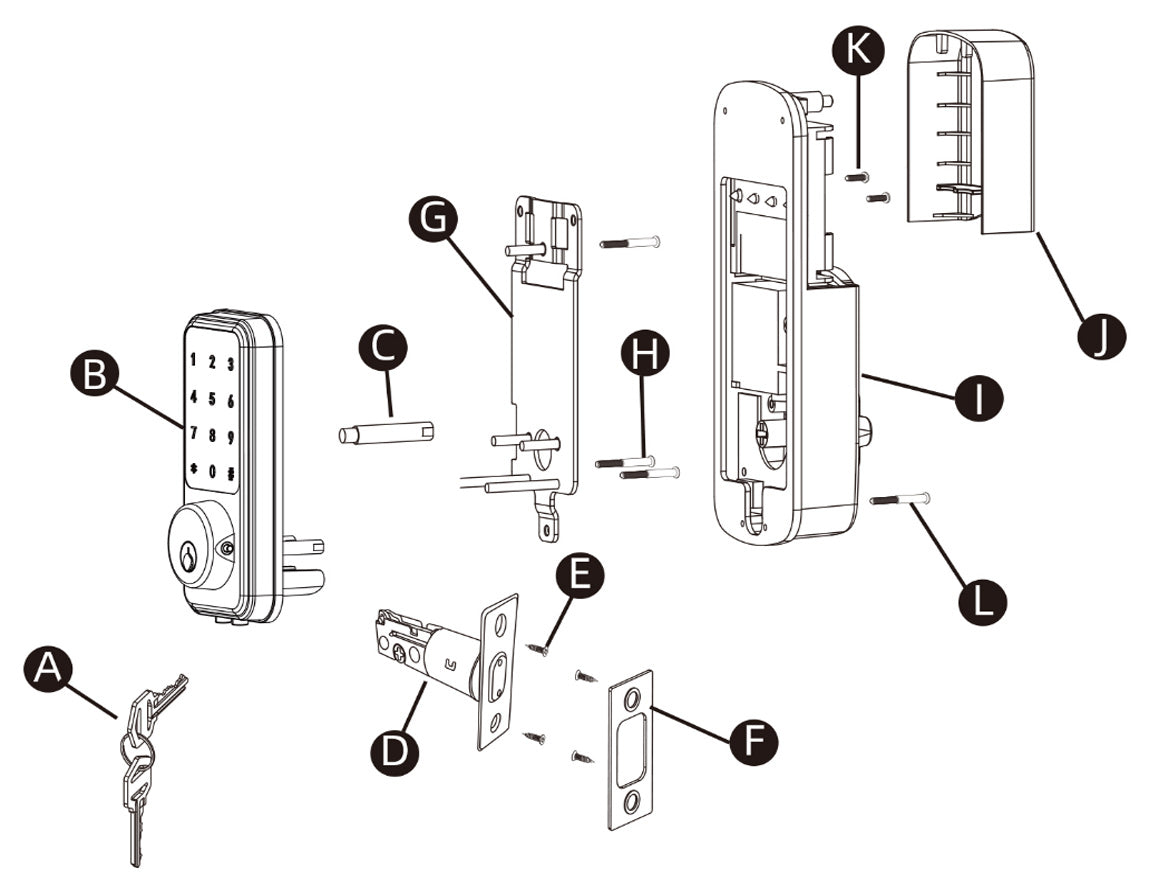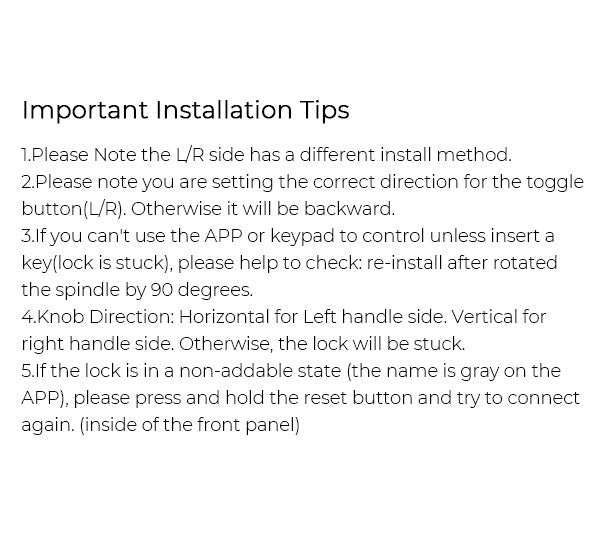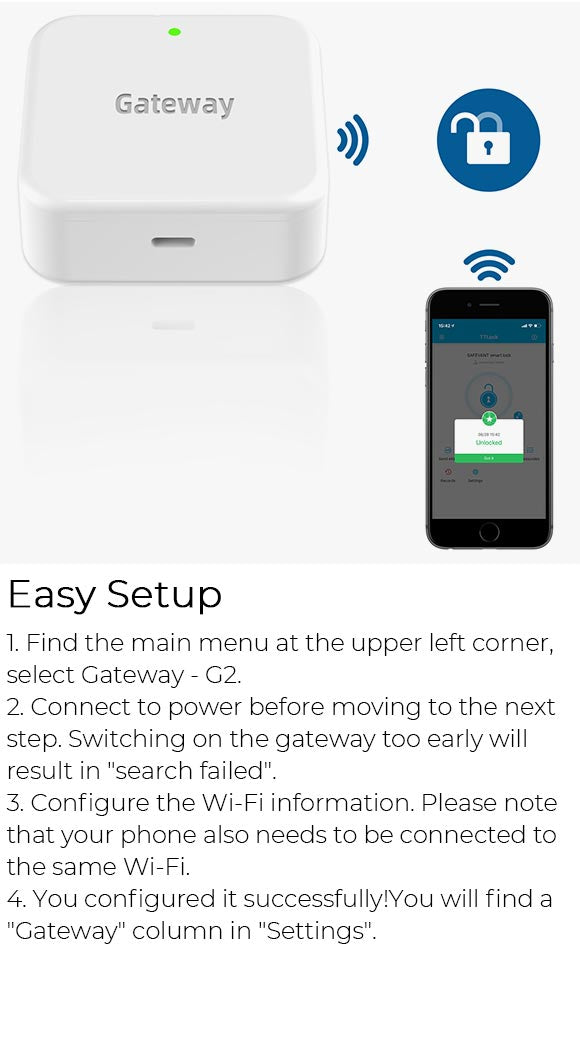Q: Does it support Wi-Fi connection(Remotely unlock)?
A: Yes ,it supports to Wi-Fi connection, please note you need to connect the gateway to reach the remotely function(Sold separately).
Q: How many different codes can be issued at once?
A: You can generate at least 150 different One-Time passwords, and you can edit them in the Passcode option. You can also choose to generate Erase passwords to clear them with one click.
Q: Is it possible to turn off the auto lock function?
A: We suggest you could go Settings to turn off the Auto lock function. At the same time, please make sure we also read the correct time zone in the TTlock APP or Sciener App. We suggest please turn off the passenger mode.
Q: Without a gate way can you get notification on your phone, if the door lock or unlock?
A: Without a gateway, you need to turn on Bluetooth and keep close to the door lock to synchronize recording. Please note it will only record of unlocking by APP or password, not including keys.(Recording for the operations through the system)
Q: Can I block the lock from opening if I do not want anyone to enter?
A: Yes, there was a deadlock button in back panel. People will not allow to enter the room unless use the admin passcode, admin authorized APP or Key.
Q: How to change passcode?
A: You Could set 1 admin passcode in Settings - basics- admin password. Please note you need to close the door lock and enable the Bluetooth. You can generate at least 150 different random passcodes. And edit in “Passcodes” option, and you can also choose to generate Erase passwords to clear them with one click.
Q: Is it weather resistant?
A: The recommended operating temperature range is 32℉~104℉. Too low or high temperature may cause the keyboard to malfunction and affect the service life of the product.
Q: Can this lock be installed on a metal door? Only the outer part of door is metal.
A: Only if you can drill a hole. For example my door has a metal outside and wooden boards in the inside.
Q: If I bought 3 locks can I get the keyed the same?
A: For security reasons, each lock cylinder is different and needs to be matched with corresponding keys. They cannot be used universally. But 3 locks can be connected in one APP at the same time, controlled for Unlocks / Locks.
Q: How many keys can I program in at a time?
A: You can set only one admin passcode but you can generate at least 150 guest passwords. Please note: For security reason, the guest passcode needs to be activated within a certain period of time (used at least once), otherwise it will become invalid. All generated passwords can be cleared with one click by generating an "erase" password.
Q: Will this fit a door that is 2.25 inches thick?
A: Thank you for your inquiry yes it's do support to 2.25'' inches thick.
Q: Can I see a log of who enters the building and at what time? Can I get app notifications when someone opens the door with their code?
A: The door lock will record all the operations of opening the door via APP or keyboard. But you need to be close to the door lock or use the gateway to synchronize records remotely. It will not push messages.
Q: How do you lock with the keypad?
A: Based on your question,
【Via Keypad Unlock/Lock the door】
Enter your passcode and then press “#” to Unlock.
Press “#” on the keypad and hold 2s to Lock.
【Via APP Unlock/Lock the door】
Touch to Unlock, Long press to Lock, and you can also set auto lock. (APP Main menu-Settings-Auto Lock)
Q: Can it be used on an outside gate?
A: I don't think so unless is under cover because is an electronic device and have no way to prevent the water going inside because rain or condensation but works perfectly for front door.
Gateway Q&A
Q: Will this work with a lockly door lock?
A: This is G2 gateway, it works work with the SMONET smart lock and works with other brands' product compatible with TTLock App or Sciener App, and it doesn't work with z-wave.
Q: Will this work for two door locks or do I need one for each?
A: One gateway can pair two locks or more than two locks. The radius of the gateway signal should be 15 meters.(No barriers)The distance between the smart lock and the gateway should be within 10 meters.
Q: What is the range coverage?
A: Regular Bluetooth coverage, apx 30 feet unobstructed.
Q: I'd like to unlock my smart lock if I'm not home. Will the gateway allow me to do this?
A: Based on your question, please kindly note that yes, it allows you to control your smart lock remotely. Please add it in TTLock or Sciener App (the smart lock should be added in TTLock or Sciener App) and you could unlock/lock it remotely on your phone APP.
Q: Can it work in TTLock or Sciener App?
A: Based on your question, please kindly note that yes, it could work in TTLock or Sciener App. Besides, it could work with the smart lock which could pair to TTLock or Sciener App.
Q: Is this gateway compatible with Alexa or Google Home?
A: Based on your question, please kindly note that yes, it could compatible with Alexa and Google home.
Q: How can I power on? Via an adapter?
A: Based on your question, please kindly note that yes, please power on it via a USB adapter. The package will show you a USB adapter.
Q: How to connect it to my lock?
A: Based on your question, kindly please pair this gateway to TTLock or Sciener App. If you lock is also paired in TTLock or Sciener App, then you could lock/unlock it remotely on phone APP. No need to connect the gateway to smart lock directly.